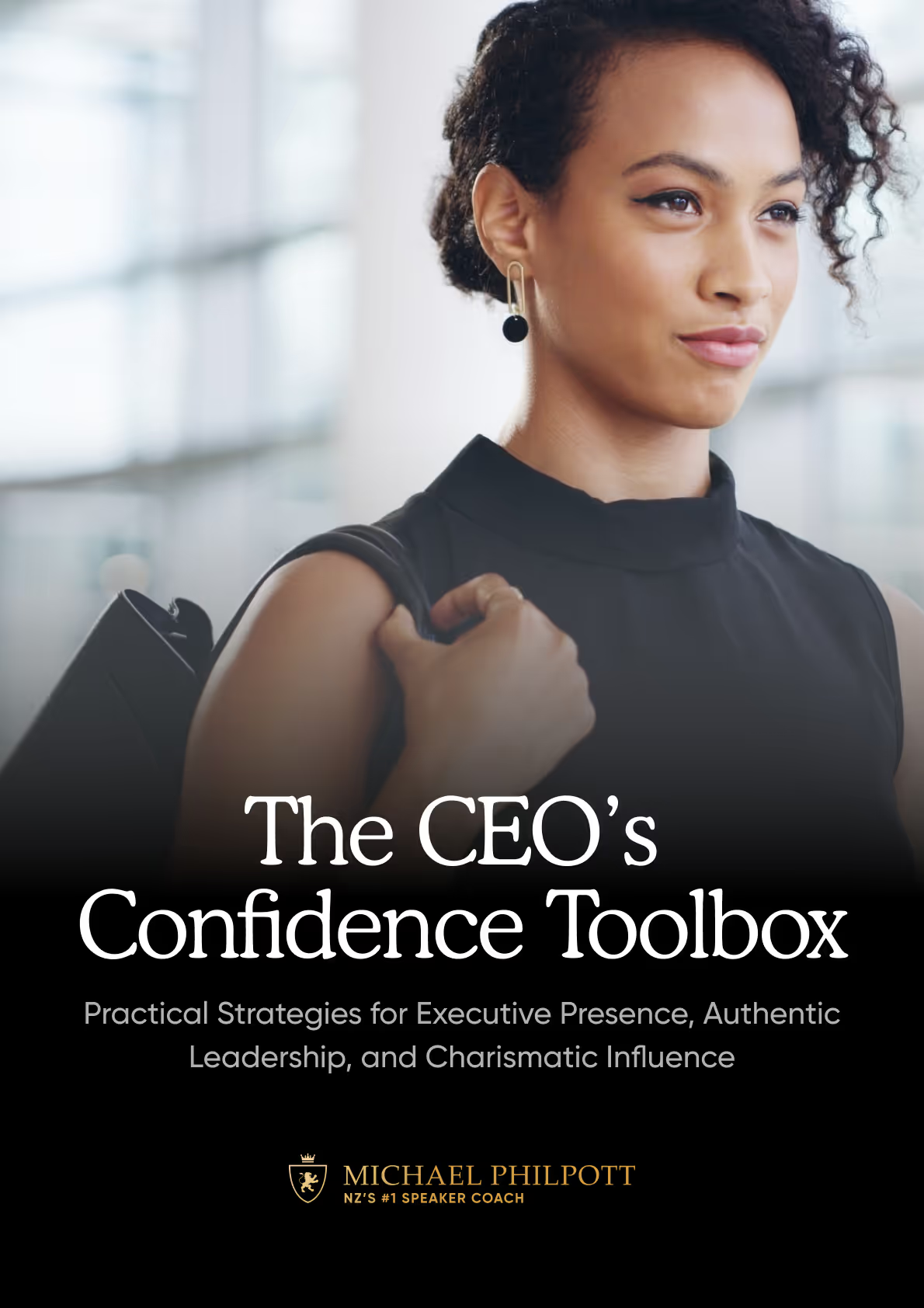You crushed that in-person pitch. Your ideas were clear. Your delivery was sharp. You owned the room. Then you tried to do the same thing on Zoom…and it fell completely flat.
No energy. No feedback.
No spark.
What gives?
This is one of the most common frustrations I hear from highly capable professionals — especially those who regularly present in front of clients, execs, or tender panels. They’re confident and charismatic in real life, but when they shift to an online setting, something gets lost.
Their presence doesn’t carry. Their message feels diluted.
And even they can tell something is off.
Welcome to the disconnect between real-world confidence and online credibility.
The Hidden Problem Nobody Told You About
Presenting online isn’t just a minor format change — it’s an entirely different medium. And what makes you brilliant in a physical room doesn’t automatically translate into that 14-inch Teams window.
Here’s why:
- You lose your audience’s body language and energy
- You can’t “read the room” in real time
- Your voice is flattened by tinny laptop mics
- Your environment becomes part of your message (whether you realise it or not)
The worst part?
People don’t tell you what’s going wrong — they just… quietly switch off.
The Science Behind Why It Feels So Awkward
Online presentation is a sensory minefield.
Let’s unpack the psychology behind a few common (but totally fixable) problems:
❌ The “Grim Reaper” Effect
Poor lighting casts shadows under your eyes and around your mouth. It creates the illusion of fatigue, stress, or even illness. Your audience won’t consciously register it — but they’ll trust you less.
❌ The “Bobblehead” Syndrome
When your camera is too close and your hands are out of frame, your natural gestures disappear. All the viewer sees is a floating head talking at them — not a human being connecting with them.
❌ Background Blur = Suspicion
Blurring your background may hide the mess, but it also hides your credibility. Subconsciously, viewers wonder: “What are you trying to hide?” It erodes trust in under a second.
❌ The Eye-Contact Paradox
We instinctively look at people’s faces on the screen. But if your eyes are locked on their face rather than the lens, it feels like you’re looking away. The fix? A simple post-it note behind your camera can help train your gaze.
The Setup Is the Message
Here’s the truth:
Before you say a word, your audience is already judging you.
If your camera is low and angled up, it looks like you’re talking down to them — or worse, slouched and disengaged.
If your face is poorly lit, you look tired, washed out, or older than you are.
If your team shows up with wildly different setups, your credibility as a unit drops instantly.
And this happens internally as well as externally.
Clients. Execs. Funders. Boards. Tender panels. Interviewers.
They’re all watching.
How to Fix It (In 10 Minutes or Less)
Here’s the good news: you don’t need a full home studio or a $5,000 camera setup.
These small tweaks deliver huge returns — fast:
✅ Raise your camera
Use a stand or a laptop riser to bring the camera just above eye level. Never angle up from below.
✅ Add front-facing lighting
Avoid top-down ceiling lights or windows behind you. Use a clip-on or soft LED light that lights your face evenly.
✅ Show your hands
Step back far enough that your upper body — and your hands — are visible. It keeps you expressive and trustworthy.
✅ Brand your background
Use a consistent, clean background. Even better? Add your company logo to a custom Canva backdrop for virtual calls.
✅ Stand to present
Standing boosts your energy, breath control, and posture. Even for short presentations, it shows up on camera.
✅ Use a teleprompter or second screen for scripted content
A tool like Plexicam or a simple teleprompter app can help you maintain direct eye contact while delivering your message seamlessly.
🎁 Want the Full Setup? I’ve Got You.
To help you implement all of this quickly, I’ve created a free resource:
The Online Presentation Gear Guide
It includes links to:
- Portable laptop stands
- Lighting setups (for desks and travel)
- Camera accessories
- Teleprompter tools
- My go-to recommendations for speakers, leaders, and hybrid professionals
👉 Download the Gear Guide Here (free PDF)
Final Thought
Your online presence is no longer a nice-to-have — it’s the first impression you give.
When your camera, lighting, and framing are dialled in, your message lands with impact.
You look sharp, sound sharp, and feel sharp.
And when you don’t?
Even the best ideas can get lost in the blur.
You don’t need to be a tech expert to look world-class online.
You just need to be intentional — and now you’ve got the tools.
Let me know how you go.
And if your team wants help building their confidence on camera, I’d love to support them.